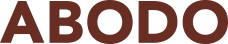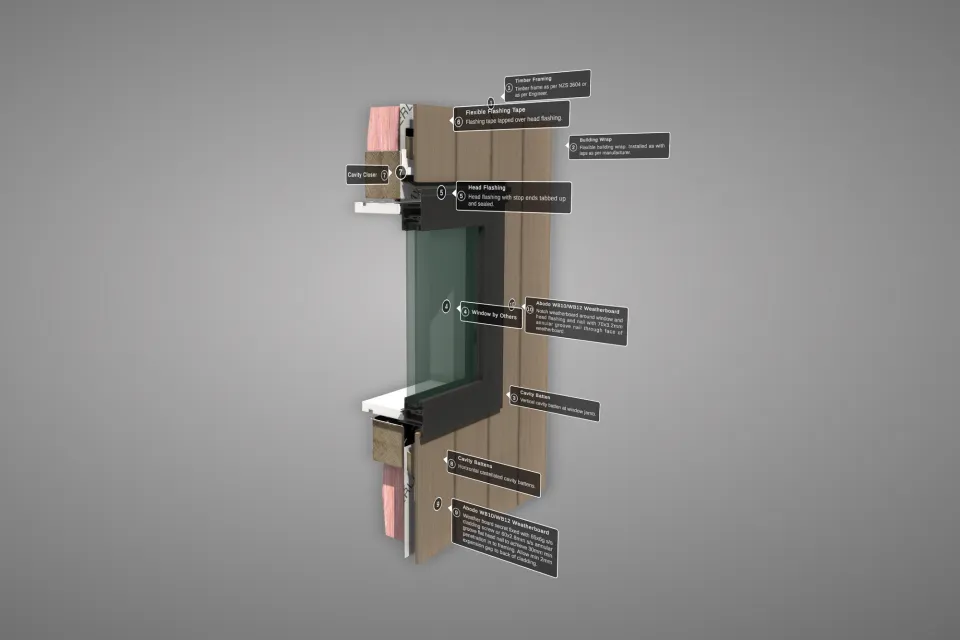-
About
-
Products
- By Timber Product
- Cladding
- Decking
- Screening
- Panelling
- View all
- By Application
- Exterior Cladding / Siding
- Exterior Rain Screen
- Interior Walls & Ceilings
- Soffits
- Screening, Fins & Battens
- Windows, Doors & Joinery
- Posts & Beams
- Accessories
- Coatings
- Fixings
- Samples
-
Resources
- Projects
- Contact
New 3D Visualisation Tool Smooths the Design-Build Process
Our new 3D, interactive Working Spec models bridge the communication gap between the drawing board and the building site.
For builders on busy sites, it can be a challenge to ascertain the correct way to construct a specified detail from two-dimensional drawings, while meeting manufacturer recommendations, building codes and deadlines.
To help simplify this process, we have launched a series of 3D models through Working Spec, which can be accessed on the fly via either the website or the Working Spec app.
Architects and engineers can also attach the QR codes directly to their models and plans, to ensure clear communication with tradespeople. This means less time wasted with last minute calls and errors due to miscommunication.
To easily see methods for installing Abodo products, builders can scan a QR code or visit the Workinspec website. This provides access to a three dimensional, animated and interactive model, allowing for a better understanding as to how systems work in practice.
Selected variations of how the product can be applied, depending on the design and the specifics of the site, are available through the QR code link.
To get started with our Working Spec models, follow these three easy steps:
-
View our models here, and/or download the Working Spec app through the Apple App Store or Google Play.
-
Find and scan Working Spec QR codes for models of specific Abodo timber products.
-
View the interactive model. Have a look at these instructions for how to manipulate the model using a tablet or phone.